Microsoft Hyper-V monitoring: user configuration
Group policy Management (gpmc from cmd shell) ➡ Forest: ad.xorux.com ➡ Domains ➡ ad.xorux.com➡ right click on Default domain Policy ➡ Edit -> new popup appears "Group Policy Management Editor"
➡ Default Domain Policy ➡ Computer Configuration ➡ Policies
➡ windows settings ➡ Security Settings ➡ right click Restricted Groups
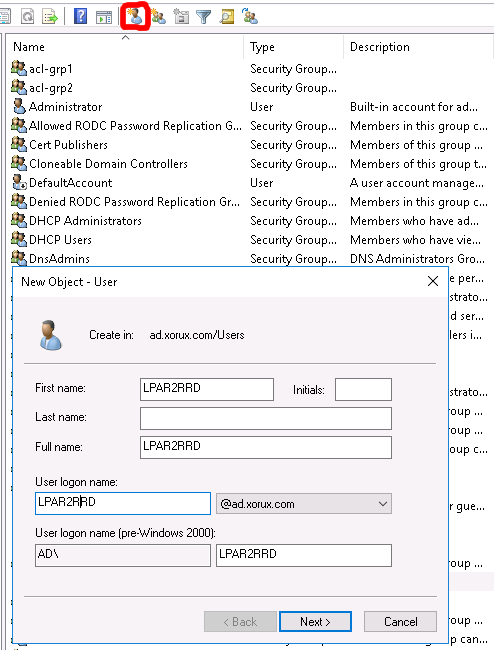 |
| ⇩ |
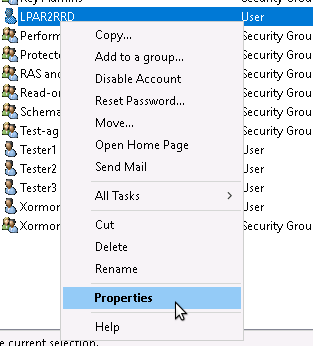 |
| ⇩ |
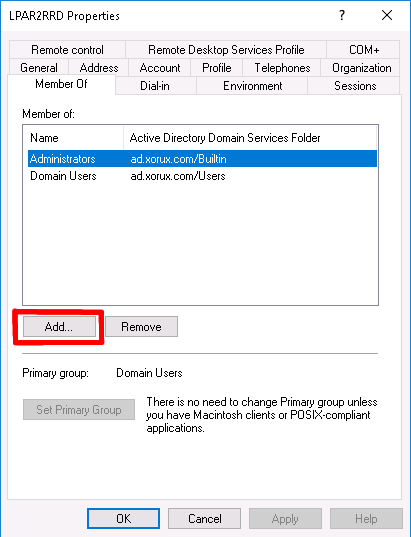 |
| ⇩ |
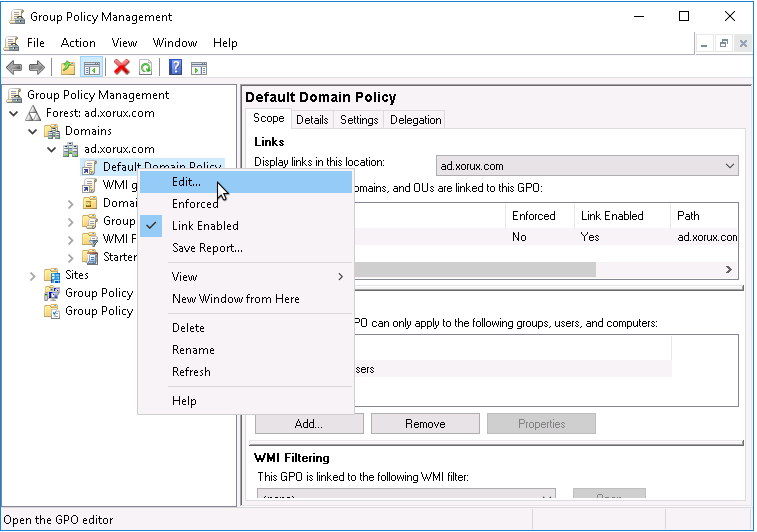 |
| ⇩ |
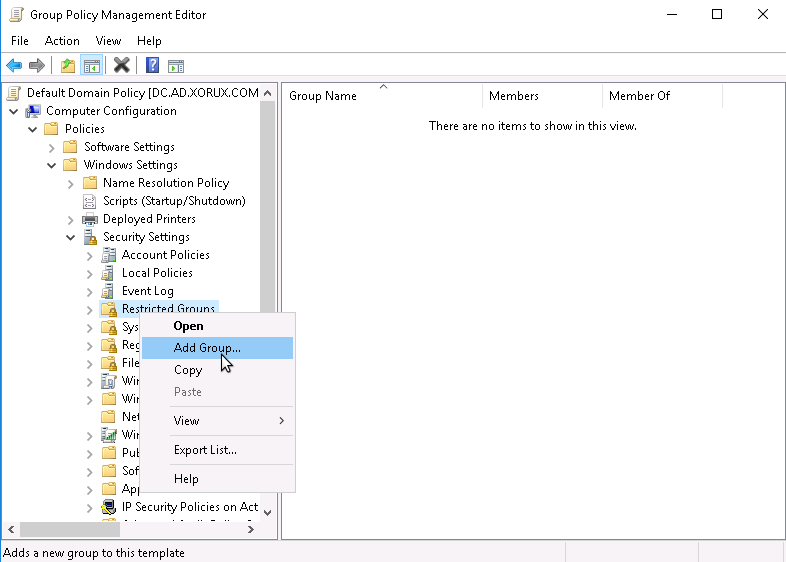 |
| ⇩ |
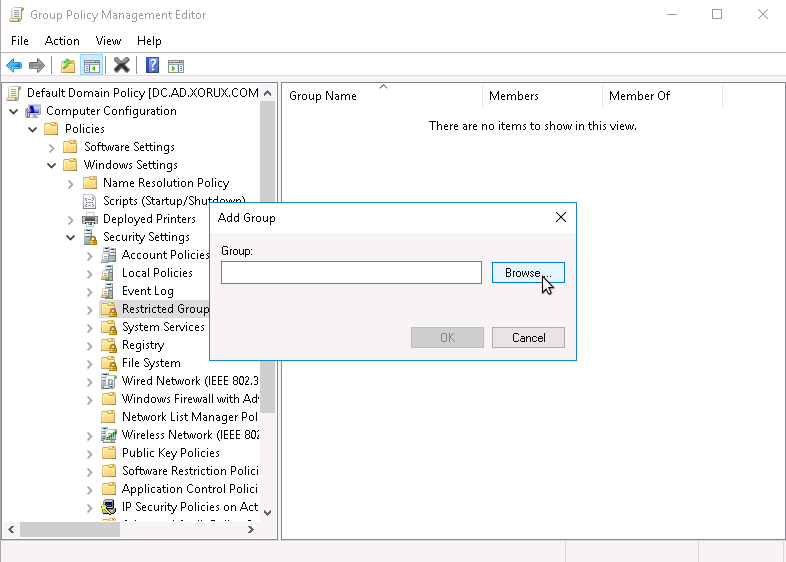 |
| ⇩ |
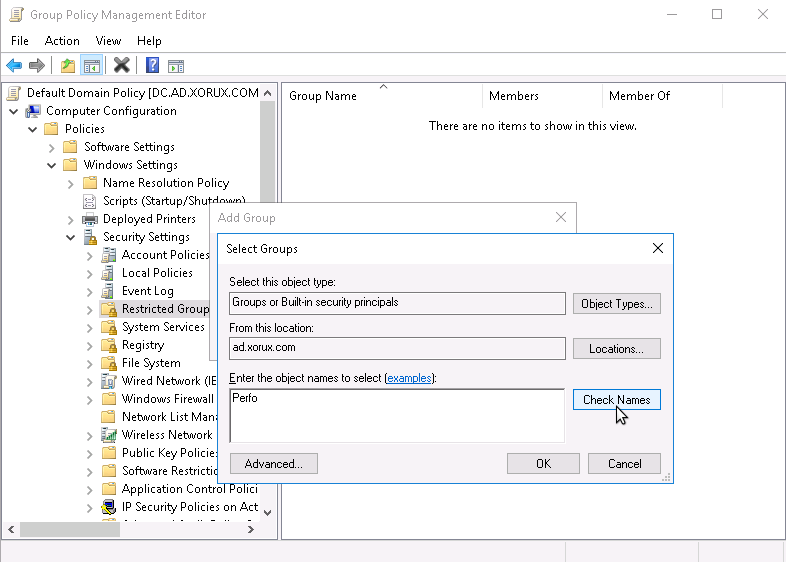 |
| ⇩ |
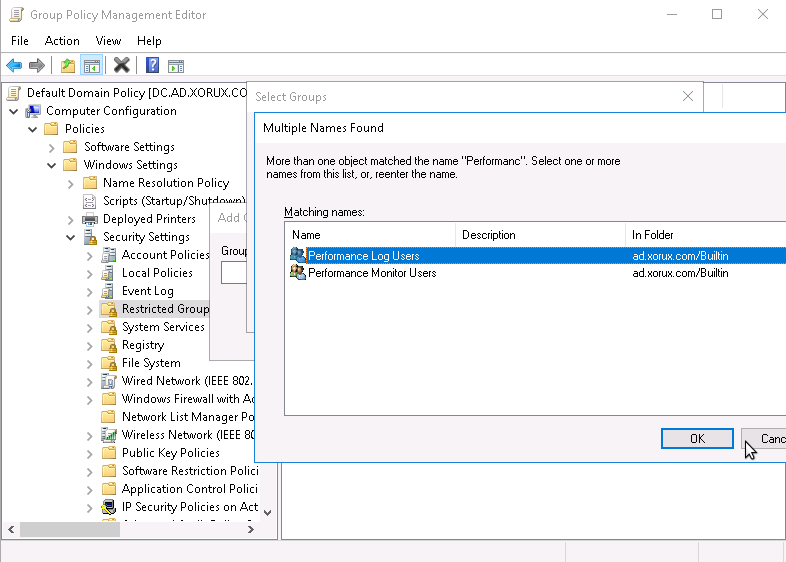 |
| ⇩ |
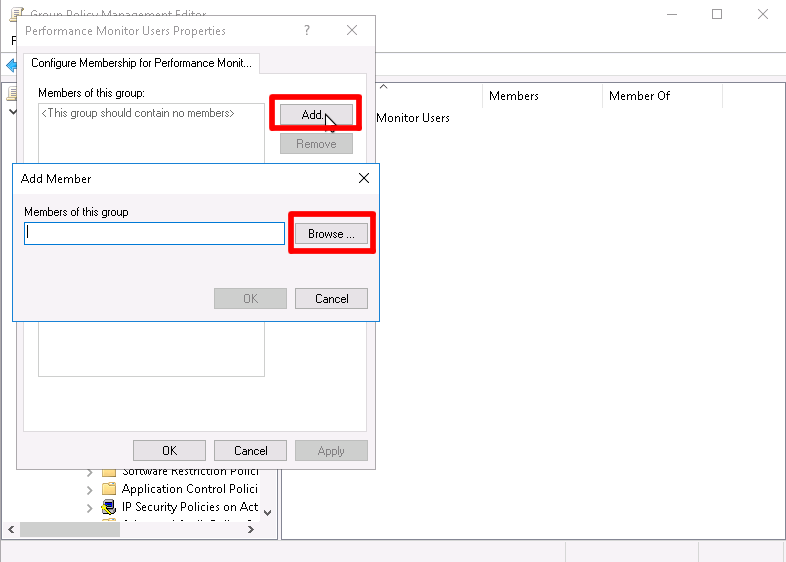 |
| ⇩ |
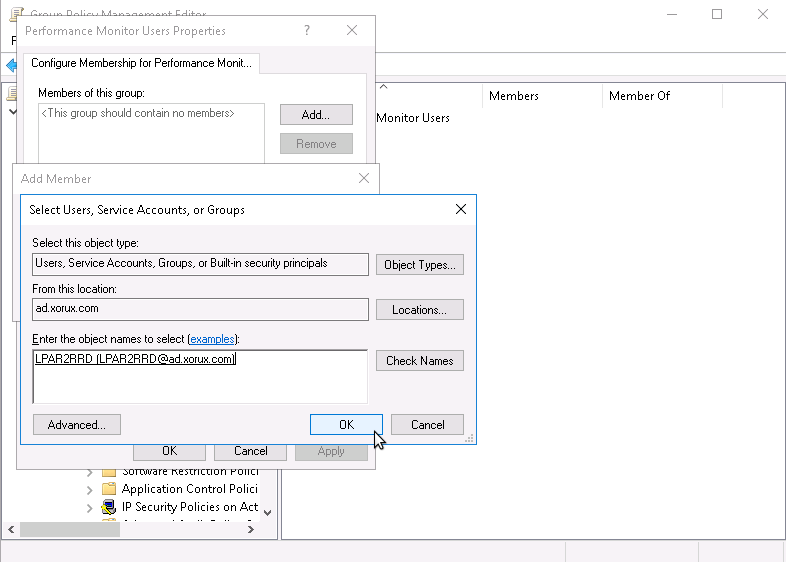 |
| ⇩ |
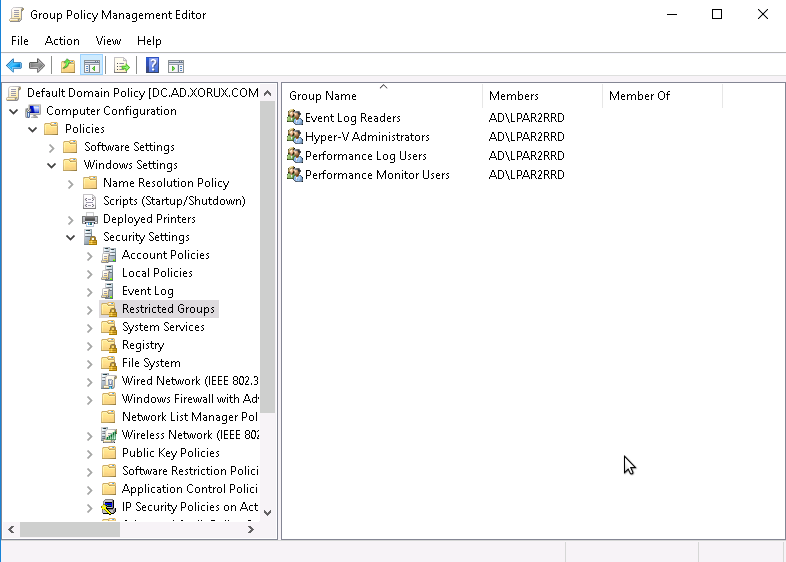 |