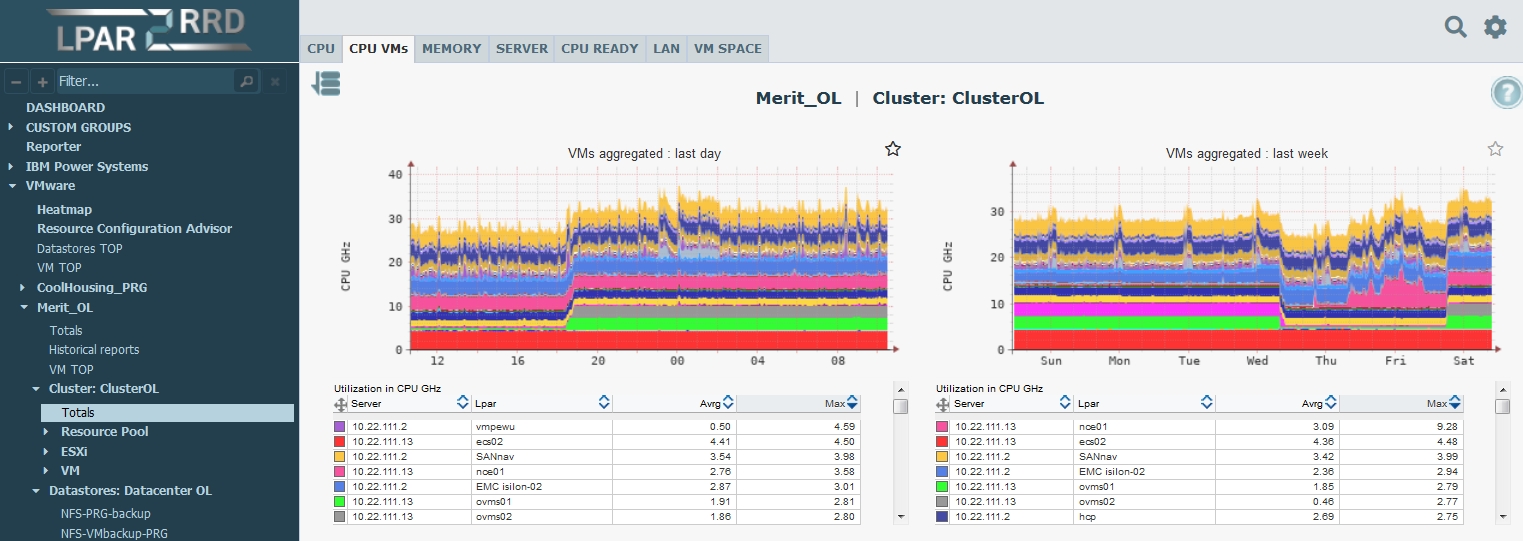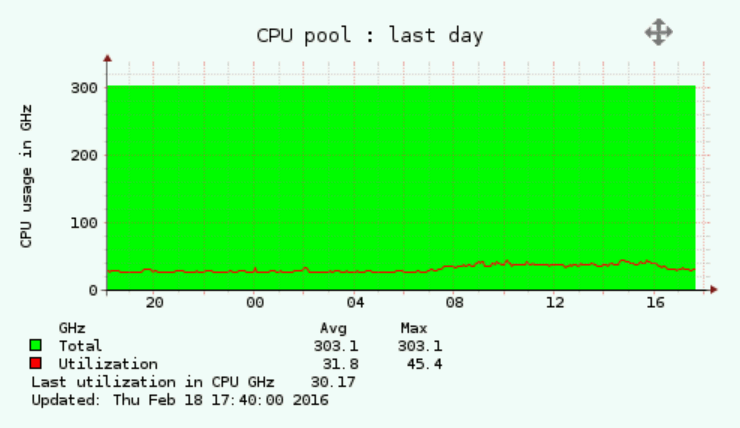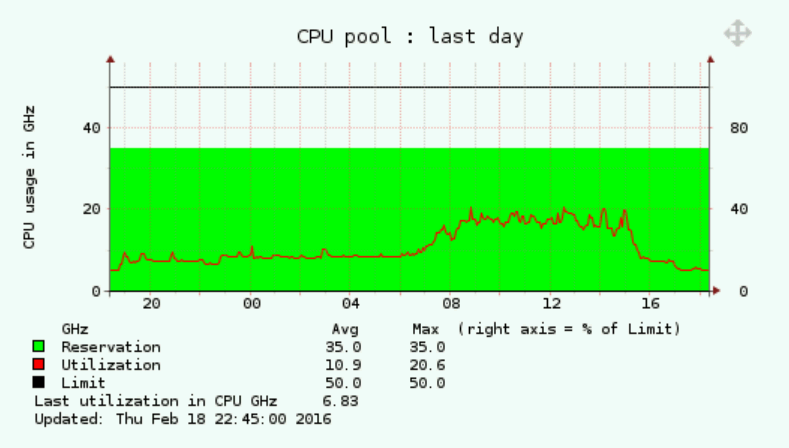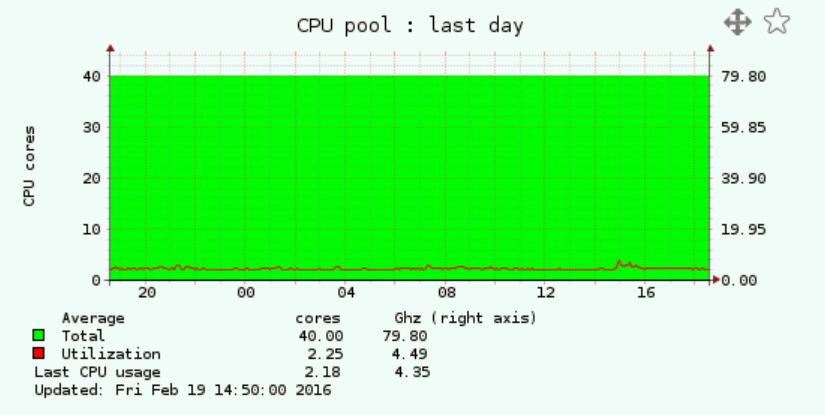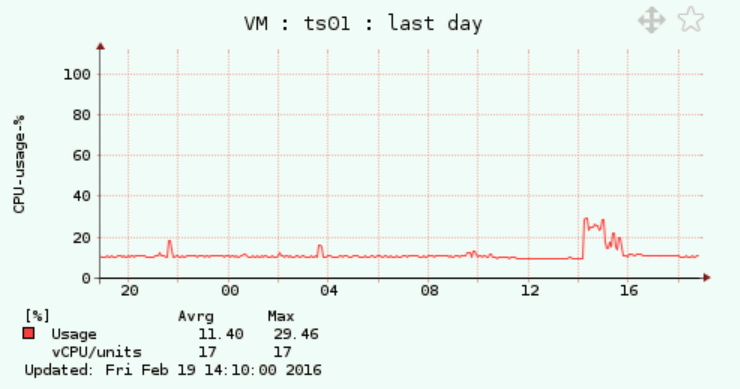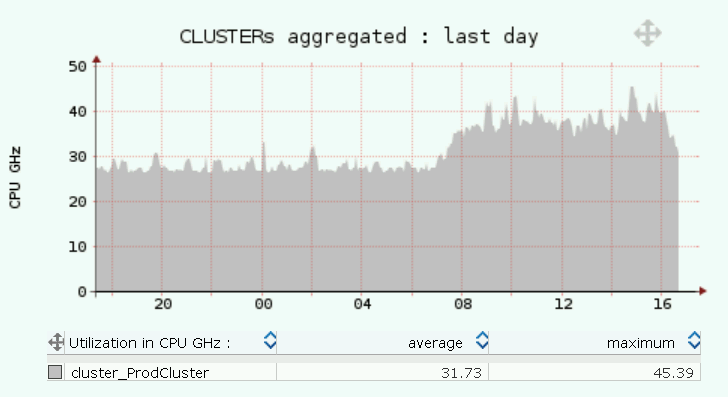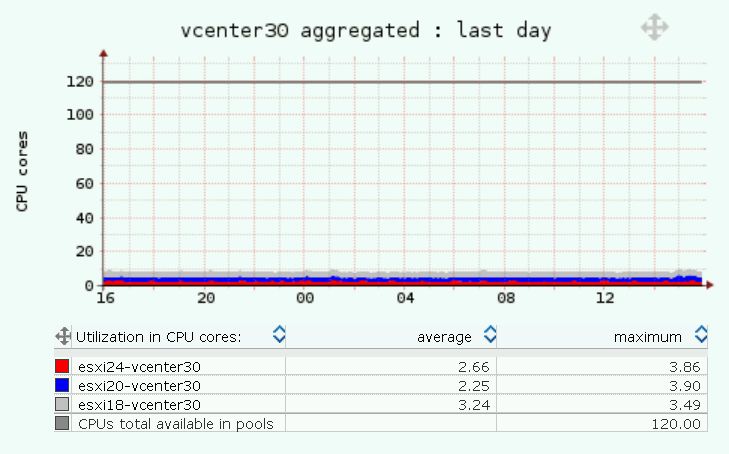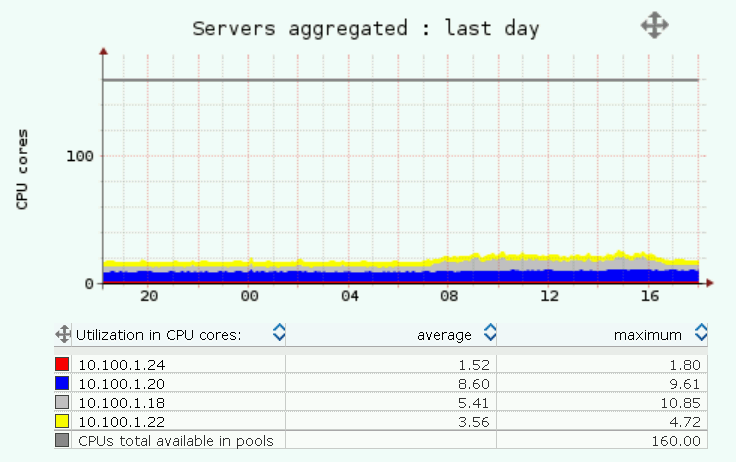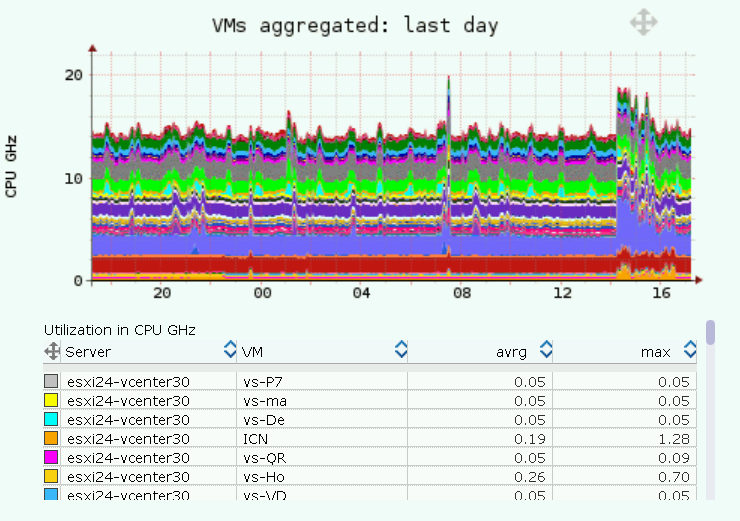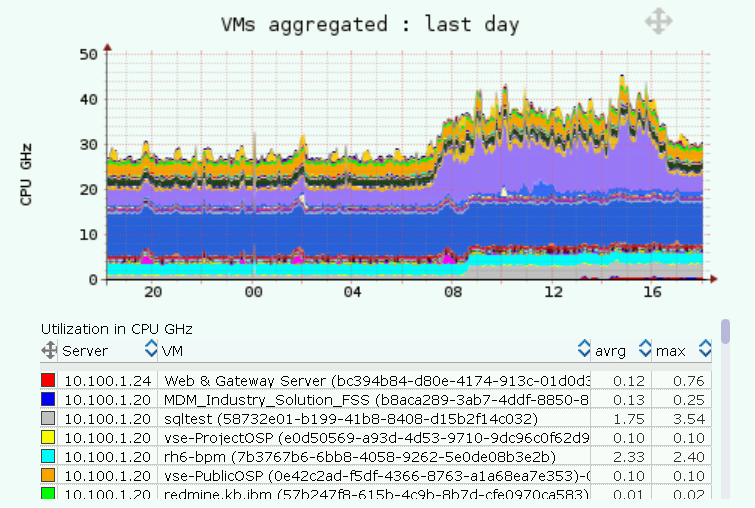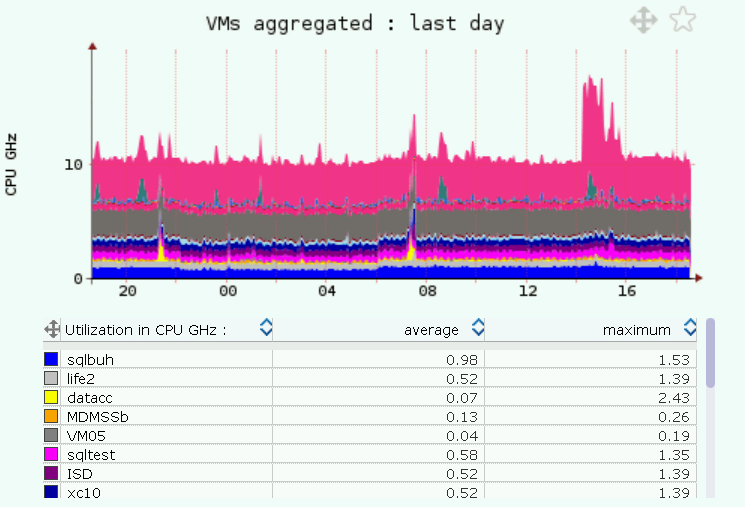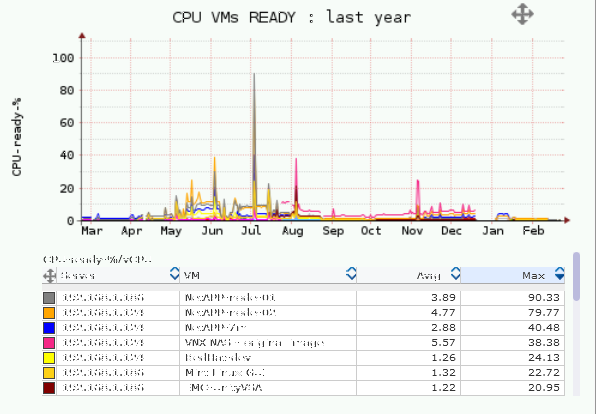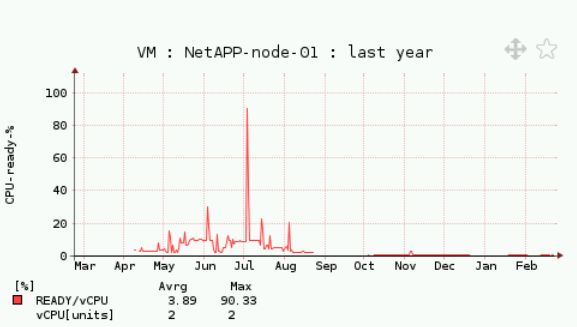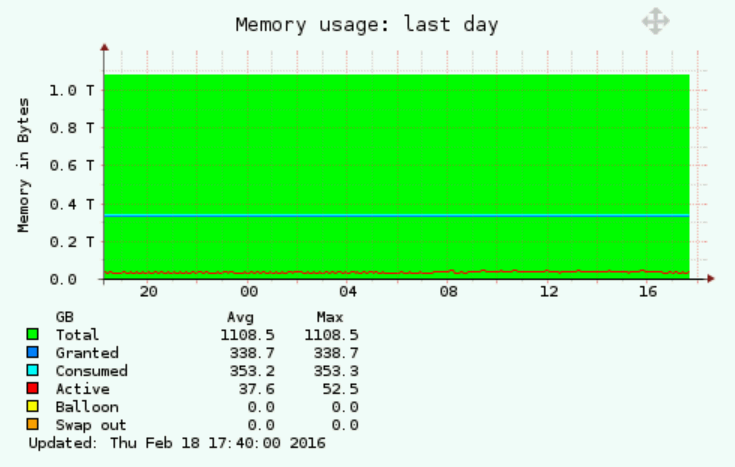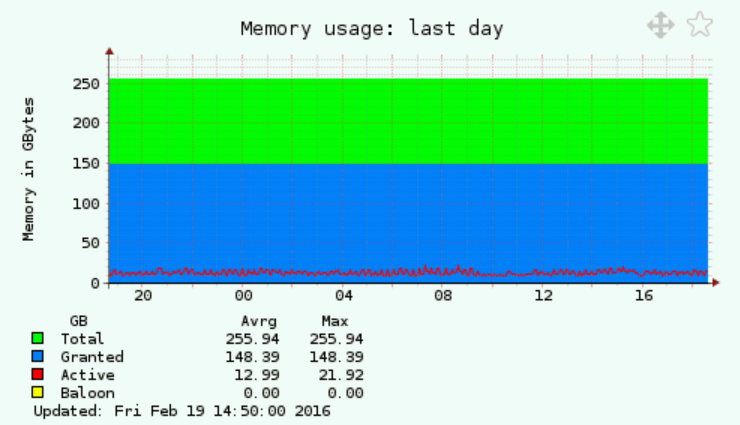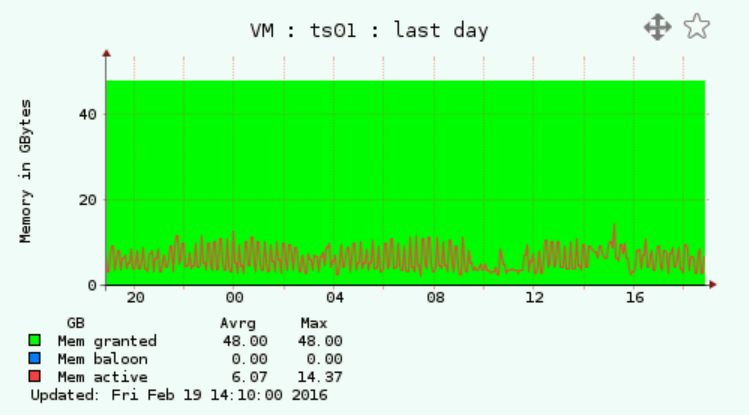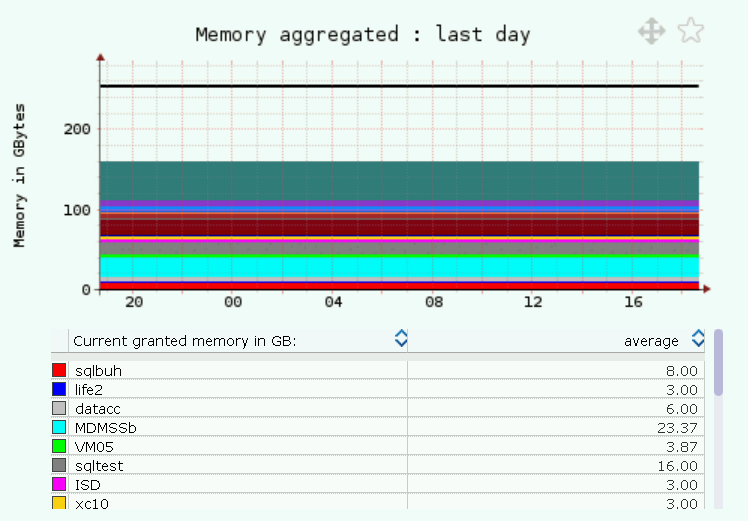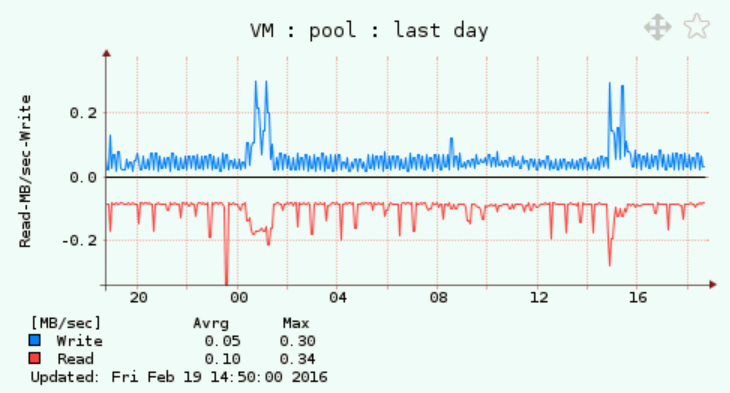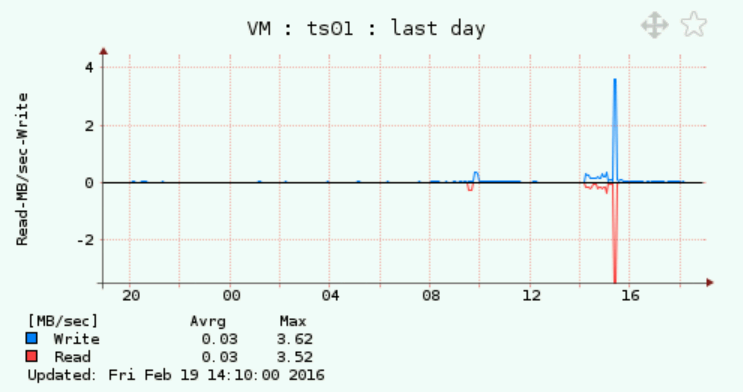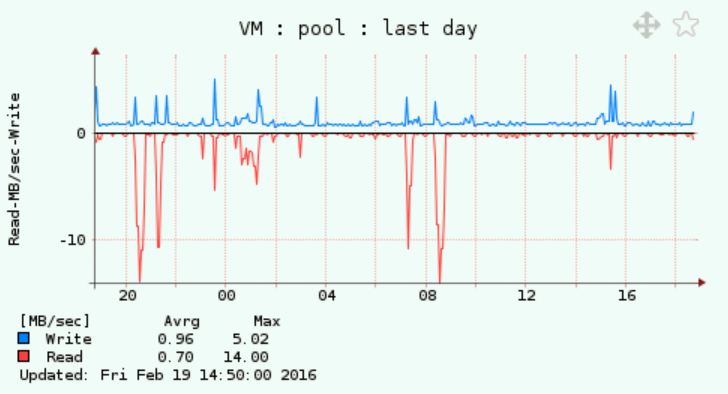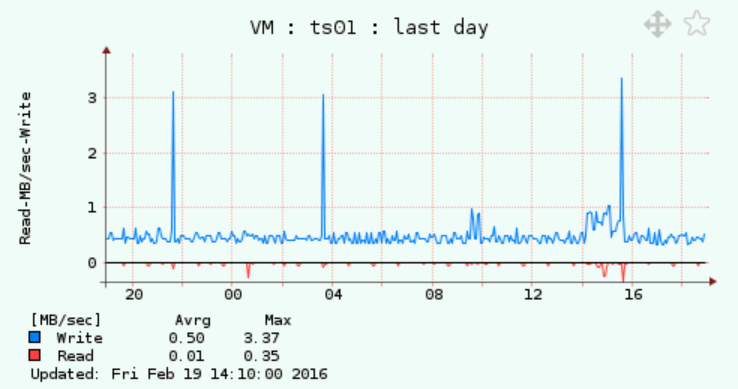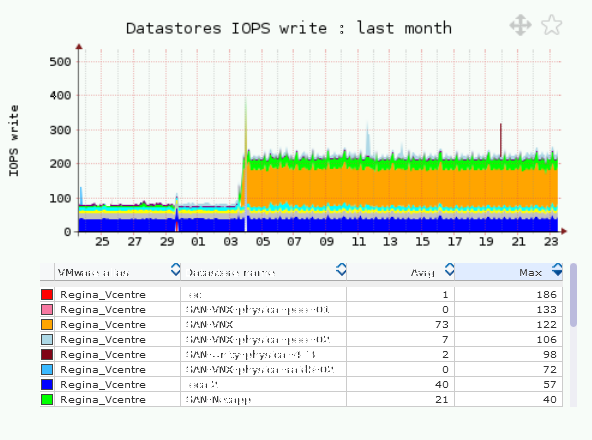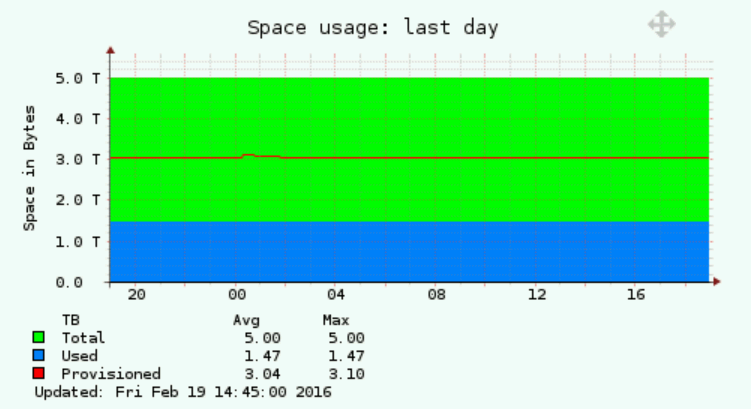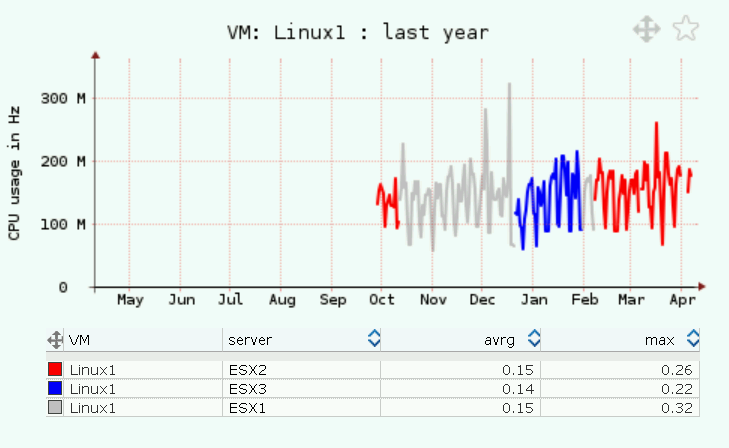VMware Monitoring
Tool is agent-less. All required data is downloaded from the vCenter via VMware Perl SDK.
It is free!
You can see all features on our demo site.
Monitoring Resources
- vCenter
- Cluster
- Resource Pool
- Datastore
- ESXi
- Virtual Machine (VM)
Monitoring Metrics
- CPU performance (GHz, CPU cores, CPU Ready)
- Memory usage (reserved, granted, consumed, active, baloon, swap in, limit)
- LAN performance in (MB/sec)
- Disk performance (MB/sec, IO per sec, latency in ms)
- Disk usage (GB)
Other Monitoring Features
- vMotion graphical tracking
- Trends
- Historical reports
- Custom Groups: grouping in one graph utilization from many virtual machines regardless where they run
- Heatmap
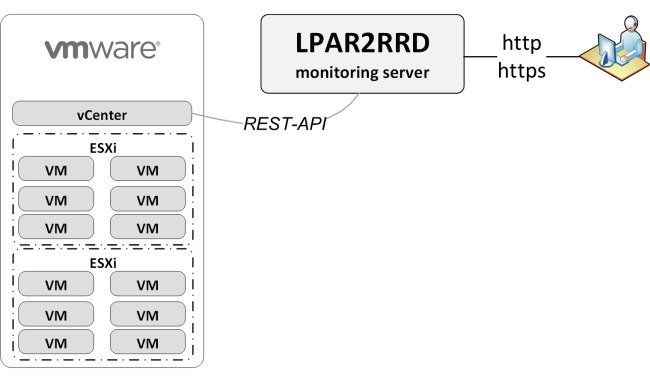
Monitoring Matrix
OS Agent
Collected data set can be enhanced about OS agent which brings these additional monitoring metrics:| OS CPU | CPU sys, user, IO wait |
| CPU queue | Load avrg, Blocked processes |
| JOB | CPU, Memory |
| Memory utilization | Used, FS cache |
| LAN (ethernet adapters) | MB/sec, packet count |
| SAN (FC,vSCSI adapters) | MB/sec, packets/sec, Latency |
| Paging space utilization | Usage in % |
| Paging rate | MB/sec |
| Filesystem usage | Usage in %, GB |