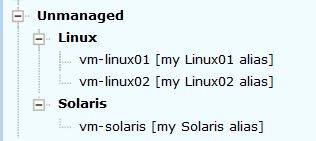Aliasing
You are able to place aliases for your LPARs or WPARs.This gives you possibility to assign them some reasonable names for you instead of using corporate name conventions
New alias appears in the menu next to the LPAR in square brackets like this example
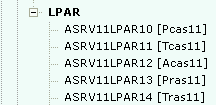
It is configured in file etc/alias.cfg.
Here is a config file example:
# Alias file
# you can place there aliases for LPAR or WPAR names
# aliases will be placed inside the square brackets in the UI menu
#
# Syntax: [LPAR|WPAR]:original name:alias
#
# when your LPAR/WPAR names contain colons (":") then prefix them by a backslash
# alias name might contains colons, you do not have to prefix them by anyhthing
#
# Examples:
#LPAR:SRV21WPAR18:oracle dev
#WPAR:SRV10LPAR88:oracle
#LPAR:SRV21LPAR33 \:colon lpar name example:colon alias
LPAR:nim123:NIM dev
LPAR:lpar123:LPAR prod
WPAR:nim-wpar1:oracle dev
After the change in etc/alias.cfg you have to either wait for next scheduled ./load.sh run or run this to apply it immediatelly:
cd /home/lpar2rrd/lpar2rrd ./load.sh html
Unmanaged server aliasing
It allows you alias Linux x86 and Solaris servers.LPAR:vm-linux01:my Linux01 alias LPAR:vm-linux02:my Linux02 alias LPAR:vm-solaris:my Solaris alias