CPU Workload Estimator
It is the feature which allows users make CPU estimation before is moved new workload on the server
Read Migration to POWER9 article to see how CPU Workload Estimator can be useful in preparation for migration to POWER9.
Before move any partition to a new server (by any kind of migration) you can assure that new CPU workload fits to CPU resources available on target server
When you enter CPU Workload Estimator page, then simply select on the left panel target server and CPU pool and on the right panel select one or more lpars which will be migrated. Then generate the graph. Default time range is 1 week.
Then you see an aggregated graph of last week with selected CPU pool of target server and selected lpars
You see how would look like the CPU load last week if lpars have been already there.
CPU estimations based on rPerf or CPW benchmark
CPU estimation based on CPU core is correct for situations where target server and lpars are on the same HW platform (same model, CPU frequency, number of cores...)
In case of different platforms like target server is IBM Power 710 and there are going to be migrated lpars from IBM Power 795 then estimations based purely on CPU core will not be accurate.
Therefore there is possibility on the main CPU Workload Estimator page to select rPerf benchmark for AIX® based server or CPW for IBM i (i5/OS) based server. Then estimations are based on that benchmark. This assures correct estimation for migrations between different IBM Power Systems™ servers.
CPU core based estimations are available in free LPAR2RRD distribution. rPerf or CPW estimation feature is available only in the enterprise edition of LPAR2RRD distributed only to customers under support.
Estimator takes the actual SMT into account.Note: CPU estimation based on rPerf/CPW benchmarks are available only in the Enterprise edition of the product.
How it works
- Select servers or LPAR to be migrated to a new server.
In our example whole 3x servers Power750 and a few LPARs another Power750.
As a target HW was selected Power8 E850 with 24 cores on 3.0GHz
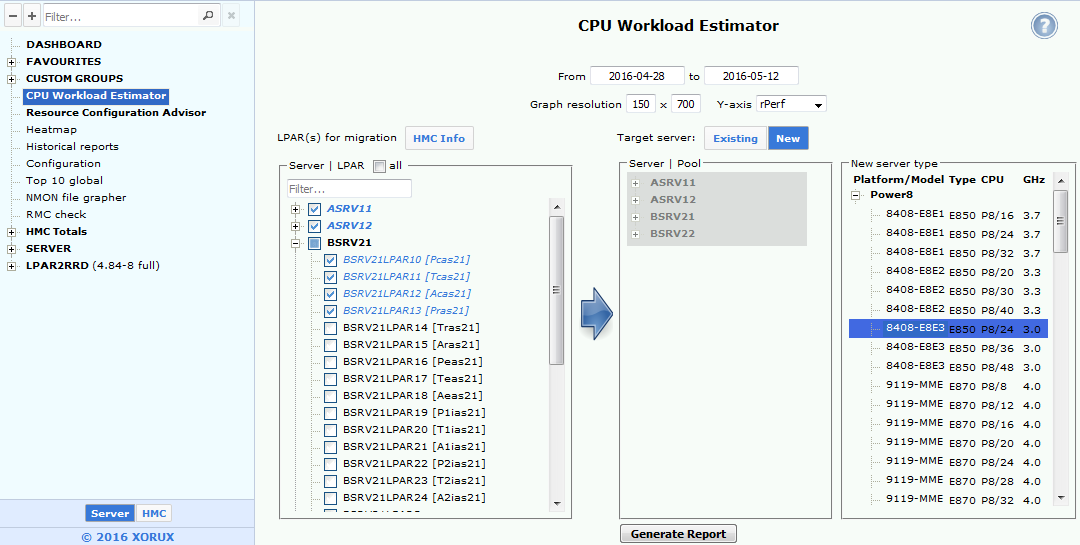
-
You can see that you might migrate such load.
You can see 4 lines with maximal target server performance different for each SMT level setup.
Migrated LPARs use SMT 4, target server has 358 rPerf for SMT4. Source LPAR have 200 rPerfs maximally in a peak.
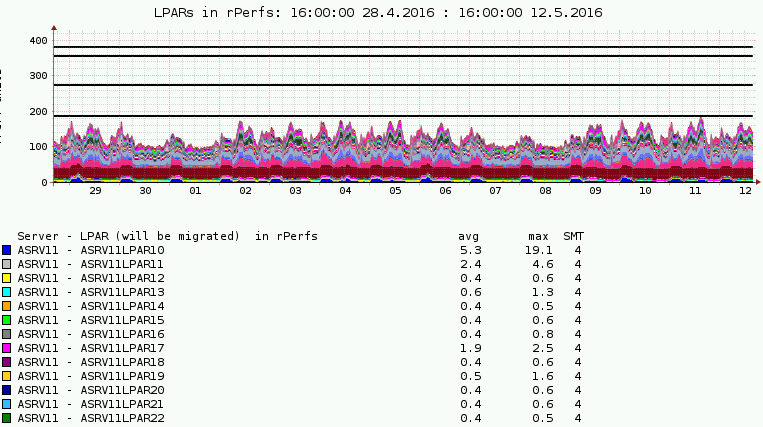
...
