Multipath monitoring
State of all disk path can be found under Reporter ➡ Multipath tab.It presents status of all SAN or local disk paths.
AIX, Linux and Solaris operating systems are supported.
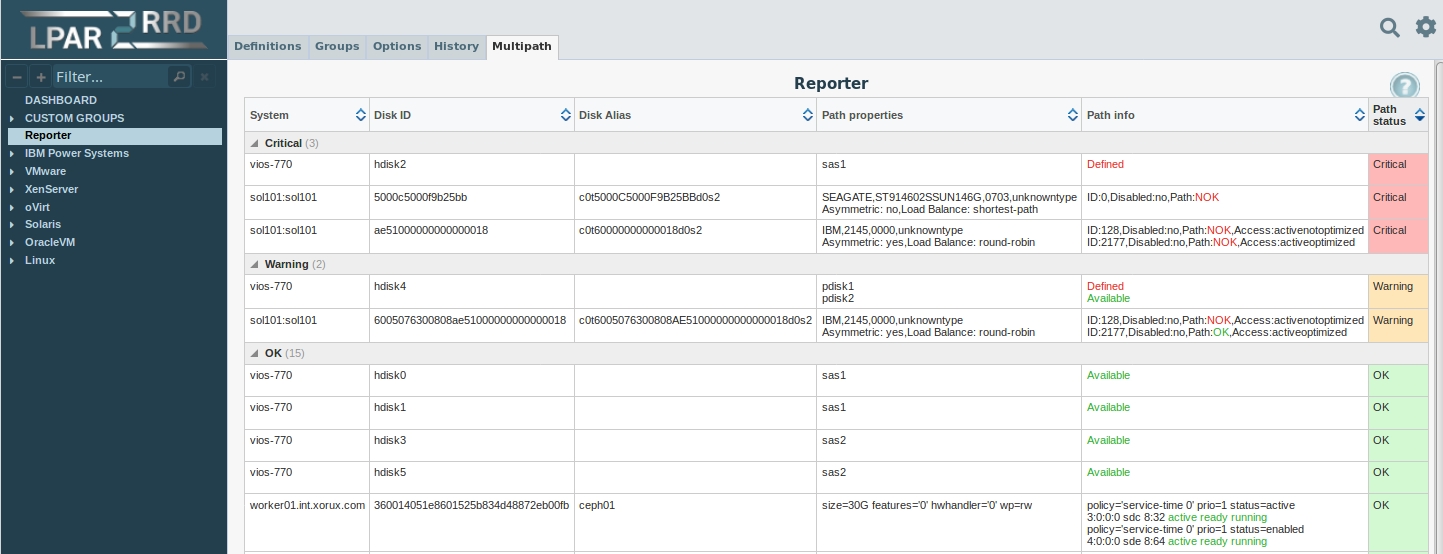 |
Linux
To get multipath information on Linux it is necessary to run the agent either under root or use sudo for "multipath -ll" command if it runs under ordinary user.Sudo way is supported since the OS agent v7.20
Usage:
-
Put this into sudo, it supposes the OS agent running under lpar2rrd user:
lpar2rrd ALL = (root) NOPASSWD: /sbin/multipath -ll
-
Place "-m" parameter to OS agent start up script like this
* * * * * /usr/bin/perl /opt/lpar2rrd-agent/lpar2rrd-agent.pl -m <lpar2rrd server hostname/IP> > /var/tmp/lpar2rrd-agent.out 2>&1