How can LPAR2RRD help you in migration planning?
LPAR2RRD can be found very useful in migration or new deployment planning. If you are going to deploy or migrate an application, that is already running and LPAR2RRD has its performance data, then CPU load on the new HW can be easily predicted.This will help you in accurate sizing of a new HW before purchasing it!
Let's demonstrate this ability on following 2 examples by usage of LPAR2RRD CPU Workload Estimator
Scenario 1 - migration to new HW
- new target server: IBM Power 710, 4 x 3GHz
you can select any server from pre-defined ones (complete IBM Power Systems™ product line) - LPARs to be migrated:
- server ASRV12 (IBM Power 750, 16 x 3Ghz), LPARS:
- ASRV12LPAR4
- server BSRV21 (IBM Power 750, 16 x 3Ghz), LPARS:
- BSRV21LPAR19
- BSRV21LPAR7
- server BSRV22 (IBM Power 750, 16 x 3Ghz), LPARS:
- BSRV22LPAR10
- BSRV22LPAR13
- BSRV22LPAR16
- BSRV22LPAR22
- server ASRV12 (IBM Power 750, 16 x 3Ghz), LPARS:
You can see there in bold black line max CPU capacity of the target server in rPerf benchmark.
As per the graph is clear that the new target HW (p710) will not cope with all CPU peaks!!
Therefore, another more powerful server should be considered.
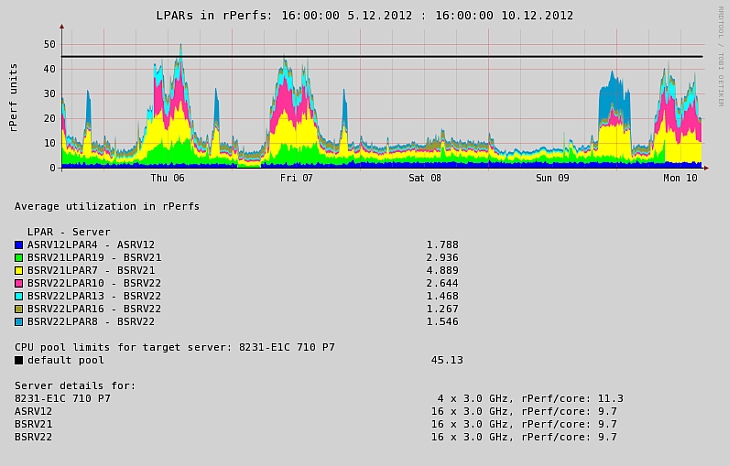
Scenario 2 - migration to already existing HW
The only difference is that the target HW already exists and is utilized somehow. Then CPU load of migrated LPARs has to be added to already existing CPU load.- already existing server : ASRV11 (IBM Power 750, 16 x 3GHz, default pool)
- LPARs to be migrated:
- server ASRV12 (IBM Power 750, 16 x 3Ghz), LPARS:
- ASRV12LPAR4
- server BSRV21 (IBM Power 750, 16 x 3Ghz), LPARS:
- BSRV21LPAR19
- BSRV21LPAR7
- server BSRV22 (IBM Power 750, 16 x 3Ghz), LPARS:
- BSRV22LPAR10
- BSRV22LPAR13
- BSRV22LPAR16
- BSRV22LPAR22
- server ASRV12 (IBM Power 750, 16 x 3Ghz), LPARS:
You can see there in bold black line max CPU capacity of the target server in rPerf benchmark.
As per the graph is clear that the target server will easily cope all new CPU workload.
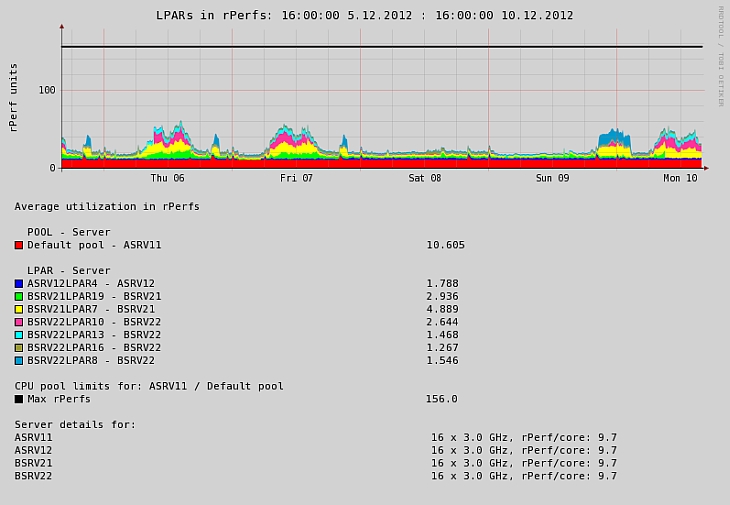
Note that as a target you can select any CPU pool on any server in your environment.
Form snapshots
Here are snapshots of both scenarios after LPAR/server selection and before generating graphs(picture details on a click):| 1st scenario | 2nd scenario |
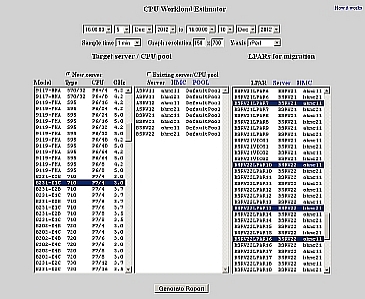
|
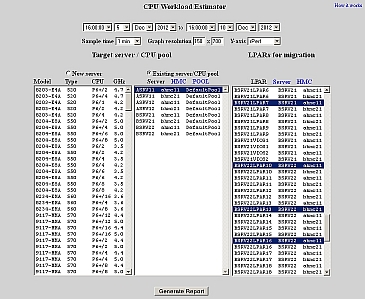
|
Note
Both above scenarios are based on rPerf benchmark which is one of benefits full LPAR2RRD distribution.Free LPAR2RRD distribution has same ability but based only on CPU cores comparison (it is useful for cases where you migrate between same kind of servers)
You can test both scenarios in our live demo.