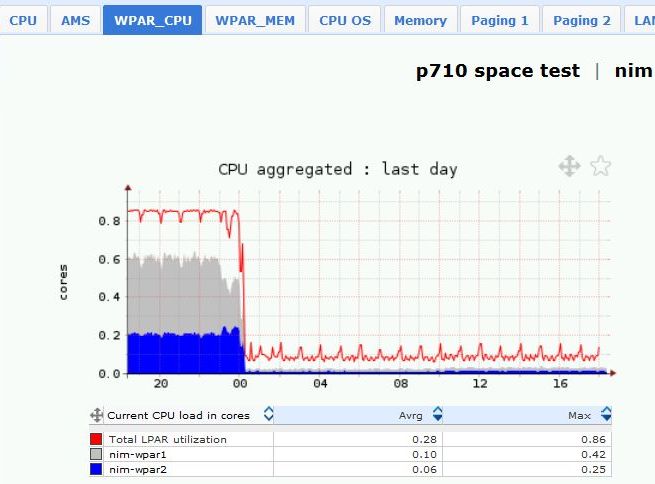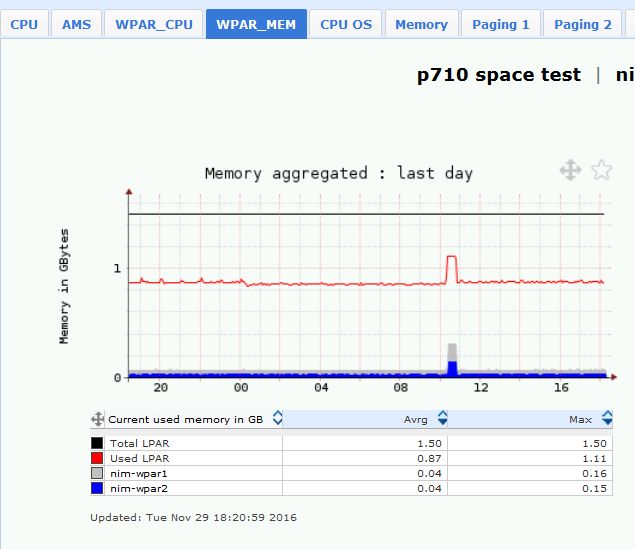WPAR monitoring
Following data is collected and graphed from WPARs:
-
OS CPU utilization of user/sys in CPU cores
-
Memory utilization of used/pinned/fs cache in MB
-
Paging rate in MB/sec
WPAR aggregated graphs
Installation & configuration
-
You have to install standard OS agent package on the hosted LPAR (GLOBAL env).
-
Test it:
# clogin wpar1
$ /usr/bin/perl /opt/lpar2rrd-agent/lpar2rrd-agent.pl -d <LPAR2RRD-SERVER>
LPAR2RRD agent version:4.70.7
Wed Mar 2 08:27:01 2016
...
-
Schedule it in WPAR OS crontab under arbitrary user:
* * * * * /usr/bin/perl /opt/lpar2rrd-agent/lpar2rrd-agent.pl <LPAR2RRD-SERVER> > /var/tmp/lpar2rrd-agent.out-wpar1 2>&1
In fact usage is the same as on the LPAR level you just do not have to install it within WPAR OS as /opt is shared with the hosted LPAR. (install it only in GLOBAL env, not in WPAR)